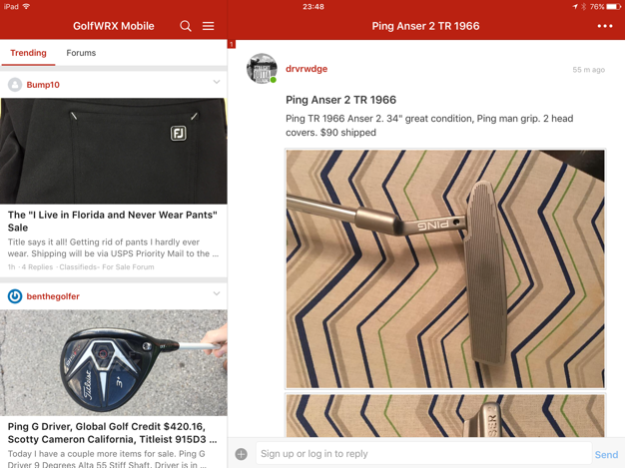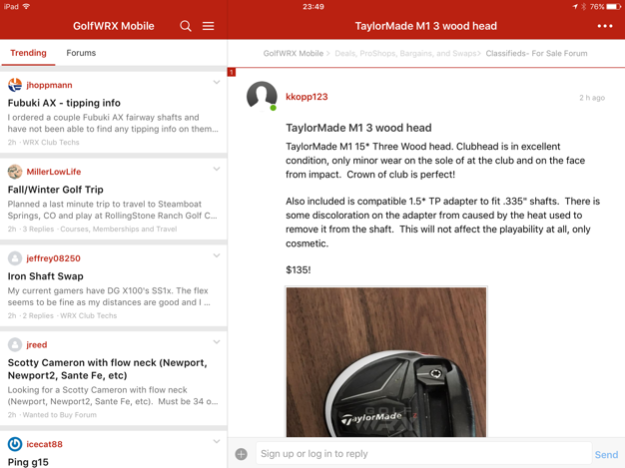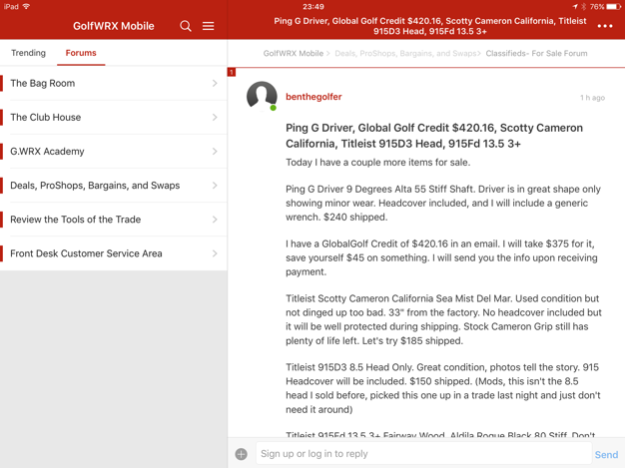GolfWRX 5.2.13
Continue to app
Free Version
Publisher Description
The all new GolfWRX app makes it easy for users access the their favorite GolfWRX content without the hassle of a mobile browser.
The powerful mobile app allows users to browse the GolfWRX forums as a guest or sign in with their current membership. It’s clean, streamlined format makes it easy to join the discussions, enter contests, add photos and reply to private messages when you’re on the go.
Users can also stay up to date on the latest in the News section, where our staff and industry insiders cover all the latest trends in equipment, instruction and the professional tours.
Features:
- News: All the latest news front GolfWRX’s front page.
- Forums: Access to the world’s largest online golf community in a native app.
- Get access to all the forums from your mobile devise.
- Add photos from your mobile devise with ease.
- GolfWRX App now supports push notifications to keep you up to date with that information you care about including subscribed topics
- Private messaging with notification capabilities
- 100's of additional options
*Note: for registered GolfWRX members, please login with your email address and password.
Oct 18, 2016
Version 5.2.13
This app has been updated by Apple to display the Apple Watch app icon.
• Major release including NEW GUI
• Trending Tab
• Look & Feel - Font Size
• Night Reading Mode
• Compact Discussion Card Mode
• Added Subscribe Topic feature in thread view
• Added "Report Post" to community Moderators
• Added Ignore User feature
• Fixed navigation and occasional incorrect app re-direct
• Fixed Slide Menu issue
• Fixed Default Tab won't be opened by default
• Fixed App Notification Badge "stuck" issue
• Push Notifications improved
• Minor bug and crash issues fixed
About GolfWRX
GolfWRX is a free app for iOS published in the Health & Nutrition list of apps, part of Home & Hobby.
The company that develops GolfWRX is GolfWRX. The latest version released by its developer is 5.2.13.
To install GolfWRX on your iOS device, just click the green Continue To App button above to start the installation process. The app is listed on our website since 2016-10-18 and was downloaded 2 times. We have already checked if the download link is safe, however for your own protection we recommend that you scan the downloaded app with your antivirus. Your antivirus may detect the GolfWRX as malware if the download link is broken.
How to install GolfWRX on your iOS device:
- Click on the Continue To App button on our website. This will redirect you to the App Store.
- Once the GolfWRX is shown in the iTunes listing of your iOS device, you can start its download and installation. Tap on the GET button to the right of the app to start downloading it.
- If you are not logged-in the iOS appstore app, you'll be prompted for your your Apple ID and/or password.
- After GolfWRX is downloaded, you'll see an INSTALL button to the right. Tap on it to start the actual installation of the iOS app.
- Once installation is finished you can tap on the OPEN button to start it. Its icon will also be added to your device home screen.